Design assignments. Terms of Reference for a Designer Exercise for Designers on Shape Topics
The association task is usually given on the subject of design.
These tasks are for the development of imagination and associative thinking.
Exercise No. 1
Words are given and, depending on your future profession, tasks are performed on them. If this is an assignment for a drawing lesson at school or an art club, then you can give the assignment as for a profession - an art teacher or object design. I give examples of words, but you can come up with many more, the main thing is to be creative!
Carousel
Architecture
If your specialty is interior design, then you give the words, and the students perform different interior designs based on the words, that is, the interior itself should be similar to the word that you said. You are given not one word, but a list of words, and for each word you must make an interior design.
If your specialty is an art teacher, then you give the same words, but already ask to perform some kind of abstraction, or fantasy composition - this can be real characters and objects and abstraction. For example, the word carousel: You make real children, but you can arrange them any way you like, draw a carousel wherever you want, or instead of a carousel, in general, draw that the children are holding on to ribbons and sitting on some kind of horses, or weirdos, you can draw some confetti around or just spots of different shapes. That is, you can use whatever you want in your fantasy task. The main thing is that by looking at your work, one could immediately tell what kind of word you asked.
If your specialty is fashion design, then you give a list of words and ask them to make clothing designs based on these words. Just like with the interior, but only with clothes you need to complete the task.
If your specialty is environment design or object design, then of course you give words and draw objects on them, these objects should express these words.
With the design of an object environment and the design of clothing it is even more interesting, you can also give words, naming specific animals (a cat for example), birds (a crow for example), shells, plants, flowers, trees, etc.
Exercise No. 2
Design exercises for association:
One of the favorite exercises for children of all ages (from 3 to infinity) by design:
I call him “Kaki little guys.”
On A4 format you should have six drawings made in pencil. You draw one: we draw the little ones, like little children draw. Then we begin to look at this drawing and look for what it might look like, you can find several lines or one that looks like something, like a bird, an animal, shells, sea animals, jellyfish, cartoon characters, whatever. For example, we decided that it looks like a bird: we take this bird and draw on what is missing: a beak, a wing, an eye, and fill in the missing details. Very often, stylized cartoon heads are “found”: an old woman, a grandfather, a man, a woman, a boy, a girl. Usually these are funny faces, like from cartoons. The drawing can be rotated in different directions, you can even look upside down and draw on it, that is, the drawings can be located in a variety of directions. We start making drawings one at a time. The necessary details can be outlined with a pencil. There can even be several drawings in one drawing. Here I sketched out the arrangement of the drawings in A4 format in vector. And next to it is a finished drawing, as it should be done - in pencil.
Especially for Adobe, the site has prepared an analysis of the main mistakes that designers make in their work and when preparing a test task when joining a creative agency, accompanied by their own comments and possible solutions.
Probably every designer at least once in his life had to complete a test task when applying for a job in an agency. The vast majority of applicants make a number of identical mistakes that can easily be avoided. As a rule, they are all divided into two groups: organizational failures and errors in the presentation of material.
Organizational errors usually include an overly optimistic assessment of the deadlines for completing a test task and the lack of counter-questions after receiving the task, which leads to an incorrect interpretation and understanding of the task.
The large second group includes a dry presentation of the result without appropriate graphic design, lack of semantic support for the result obtained, as well as inattention when working with fonts.
Let's take a closer look at each problem and try to solve them.
1. Overly optimistic estimate of deadlines
Often, agencies give a test task without a fixed deadline, asking something like this: “How long will this task take you?” For fear of appearing sluggish, the designer announces a deadline shorter than he needs to comfortably complete the task.
As a rule, immediately after the deadline is announced, sweat appears on the designer’s forehead, his heart begins to beat faster, and the thought arises in his head: “How will I be able to do what I really can do within the announced deadline if I still have urgent tasks left for now?” such an interesting job, on weekends you need to help your father at the dacha, but your home computer is so slow that you can’t do without updating the system?” As a result, all third-party factors are superimposed on the final result, which leads to not the best demonstration of the applicant’s abilities.
Solution: When you receive a question about the deadline, take a mental break, breathe and voice the real time needed for quality completion, and also indicate that the opportunity to start work will appear, say, on the weekend, since weekdays are busy completing tasks at the current job.
This will demonstrate the designer’s ability to evaluate time soberly, emphasize responsibility and lead to a truly high-quality result that reflects the real abilities of the candidate.
2. Incorrect interpretation of the received task
After receiving a task, many designers are afraid to ask clarifying questions. This often leads to an incorrect understanding of the problem and ultimately leads to an incorrect result.
Solution: In fact, there is nothing wrong with clarifying questions if their volume is adequate and they come once at the very beginning of execution. Of course, an endless stream of clarifications will not play in the candidate’s favor, but one block of meaningful questions will increase the chances of achieving the desired result, and will also show the designer on the positive side.
3. Dry supply of materials without graphic design
In most cases, the final result is sent in the form of one or two JPGs attached to the letter. Of course, the necessary conclusions can be drawn from the resulting pair of images. In the case of a designer with significant experience, this is usually sufficient. But in the case of a mid-level specialist, dry JPGs may not be enough to make a positive decision.
Solution: Active use of mockups, plugins and templates can significantly improve the overall impression of the result. Many designers, of course, abuse this technique, trying to hide frankly bad layouts behind beautiful mockups and effects, but moderate use is welcome.
A huge number of ready-made mockups are available on sites with freebie resources like freebiesbug.com. Many designers still do not know that Adobe Photoshop CC already has a huge amount of free materials, templates and mockups, most of which are difficult to find even on external resources. They can be accessed by simply clicking on the Adobe CreativeCloud icon in the taskbar and selecting the “Assets” tab. Then you can access a large number of resources by selecting the desired category, including mockups of real objects, interface templates for prototyping, a huge set of vector shapes, icons, patterns and brushes.
4. Lack of semantic support
Dry JPGs do not show the designer’s reasoning, and in many cases do not allow one to understand the logic of, for example, the drawn interface.
Solution: By arranging the final result in a presentation, supplemented by a couple of slides explaining the designer’s logic, the candidate increases the chances of a correct interpretation of the work he has completed, and also shows his presentation skills, which will be useful in the future when selling the result to a client.
If we are talking about interface design, then a large number of different screens, of course, will allow you to understand the user path and stages of interaction, but it is much better to quickly assemble a working prototype from several PNGs in Edge Animate, upload it to one of the free servers and add a link to the presentation , following which the art director will be able to see a really working interface with all the transitions.
5. Problem with fonts
It's not clear why, but very often designers use fonts in their layouts or presentations that are clearly not the best choice in a given situation. At the same time, the assessment of the perception of the final result very much depends on the font.
Solution: Today there are a huge number of free, absolutely legal Cyrillic fonts available. Sites such as webfont.ru contain an impressive archive of fonts for every taste. Moreover, now it is possible not even to be distracted from the current layout that the designer is working on. Typekit, which arrived in Adobe Creative Cloud, allows you to “try on” not yet installed fonts from a large library directly in real time. You can immediately see how the font will look within a specific layout.
Maria Mitrofanova,Adobe representativeFor our part, we note the following problem: having once purchased a familiar version, for example, Illustrator CS6, many designers are in no hurry to improve it to the full Creative Cloud plan and think that this will be enough. But they also miss out on many new features that come with software updates or as part of the Creative Cloud package itself. As a recent Adobe study showed, today the trend of multitasking in the work of graphics specialists is increasingly visible, and it would be foolish to ignore the rest of Adobe's tools while wanting to remain a competitive worker.
Getting back to the newbie issue, Adobe is committed to supporting new users who decide to get involved in the design field, such as offering a 60 percent discount on the full CC package for students and teachers.
Even the most experienced and knowledgeable designers never stop learning, tutorials will teach you how to use new technologies, features, tools and techniques. Perhaps the techniques listed below can save you time and energy and improve your skills and abilities. And remember: repetition is the mother of learning.
Here are some graphic design tutorials that have hit the internet this year. The list is divided into tutorials for Illustrator, Photoshop, InDesign, and other programs.
Adobe Illustrator
Illustrator tutorials. Despite growing competition from applications like Affinity Designer and Sketch, Adobe Illustrator is still the number one tool of choice among graphic designers and studios around the world. Here are six of the best Illustrator tutorials/lessons spotted this year.If you really want to see your printing project through to completion, you need to learn different ways to finish your printed products. In this tutorial, Jo Gulliver explains the processes she uses when creating covers in InDesign (varnishes, ink blocking sheets, embossing and embossing).
Creativity is the skill of thinking outside the box. Based on this skill, we create slogans for advertising campaigns, come up with new names for products, design a trademark and logo, in short, we participate in creating additional value for a product in order to sell it at a higher price. The skill of creativity belongs to highly professional skills and, like any highly professional skill, it can be trained.
In this lesson, I want to offer you three exercises that I use myself and that I practice with my design students. They help you find that line in your imagination where the ordinary and banal ends and where the new and creative begins.
RANDOM - NON-RANDOM
Open the explanatory dictionary, I use the explanatory dictionary
Ozhegov, and choose two random words at random. Just point your finger at any page. Compare the words, try to find something between them that unites them. Come up with a crazy story that explores this relationship. Do this every time you start a new project to “warm up” your imagination.
HAIRY PIE
Take any object and visualize it in your imagination, for example “sneakers”. Find 10 descriptive adjectives that are organic to this subject: fashionable, expensive, white, children's, etc. Ready? Now come up with 10 more adjectives that are absolutely inappropriate to describe “sneakers.” Give it a try. You will find that this task is quite difficult to complete. Dig into your feelings and perceptions and find the right words.
FORCED RELATIONS
Lay out the sheet into three columns. In the first, enter the name of items for the office (paper clips, buttons), in the other for the kitchen (mixers, kettles), in the third - items from the garage or workshop (pincers, hammers). Look carefully at the list you created and try to “marry” 2 items from different groups, so that a new non-existent, preferably funny, function appears. Example: car wheels attached to an office chair for a quick career advancement, etc. The object you created needs to be drawn, perhaps in the form of a quick sketch; the ability to draw does not play a special role, the main thing is that the object you have invented is visualized.
Creative Uzbeks to all!


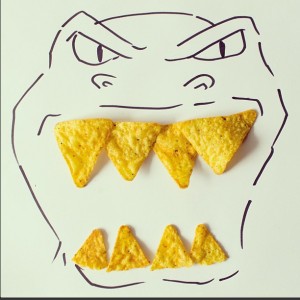

 Works by Mexican designer Javier Perez
Works by Mexican designer Javier Perez
Product designer of the Foursquare recommendation service John Steinback published a note on his blog on Medium in which he described how the company’s employees develop their creativity and what exercises they use for this.
The editors of the site publish a list of “creative exercises” that Steinback recommends.
Every Friday PX team (Product Experience - ed.) Foursquare gets together and “practices creativity” - performs special team tasks that help employees show their creative side. PX includes UX specialists, visual designers, copywriters, research and analytical departments of the company.
According to the author of the material, such meetings raise the spirit of the team and help each participant develop creativity. They allow PX employees to look at the problem through the eyes of their colleagues. In addition, they help to establish connections between employees of different departments.
Each week the meeting is led by employees from different departments. The team, writes Steinback, is quite large, so the results of completing tasks are very different for everyone. For approximately half of the time allotted for the meeting, employees solve a problem posed by one of their colleagues, and then exchange the results and their thoughts.
John Steinback has compiled a list of some of the exercises that Foursquare employees have been doing during their Friday meetings over the past two years. The author believes that they will also be useful to employees of other companies.
Create your own sandwich
The point of the exercise is to come up with a sandwich that reflects the personality of the specialist. The photos below are examples of work created by the Foursquare team.
"Blind" portraits
Participants are divided into pairs, and each employee tries to draw a portrait of their partner in five minutes without looking at the paper.

New “interface” of an office facility
An exercise about which FastCompany wrote a separate article. Each employee who took part in the meeting received a photo of some office object - for example, a trash can or a ping-pong table. The employee was required to come up with a new “interface” for the object - to think through how office workers could interact with it.
So, a trash can, for example, could get angry at an employee when he doesn’t throw out the trash:

Dial design for smart watches
The team was faced with the task of inventing a new way to display information on a watch dial. “We were way ahead of our time,” Steinback says.
Matt's maneuver
Employees must place an object in the center of a piece of paper. It is best if it is something that the employee likes to draw, or that meets his life interests. The photo below shows a couple of employees who chose headphones as such an item.

After this, four words or qualities are located in different corners of the sheet. The employees in the photo chose adjectives such as “cheap,” “expensive,” “random,” and “predictable.”
Now workers can begin performing the task itself. Its essence is to gradually “move” the selected object in the direction of each quality - and redraw it in accordance with its position on the piece of paper. For example, the closer “headphones” are to the word “expensive,” the more “expensive” they should look.
"Murder Mystery"
Using cards from the board game Cards Against Humanity (they list various phrases, names of famous people, etc.), employees had to explain how the “mysterious murder” was committed and explain whether the suspect was guilty of it. Participants were required to use all the words given to them in their story:
Flipbooks made from stickers
This task was to create a “flipbook” (a small book with pictures that “move” when flipped through) with your own hands from ordinary office stickers.
Movie title puns
Each employee chose a famous painting, changed one letter in its title - and painted a scene from the new film. For example, workers turned Quentin Tarantino’s film “Reservoir Dogs” into “Reservoir Logs”:
"One day of life"
Each meeting participant received the name of someone on the Foursquare team, as well as four different locations. The employee was required to describe one day in the life of a person that he got, in such a way that during this day the hero managed to visit all four designated places. The story had to be sketched in the form of a small comic book.
"Emoji Song"
The employees split into pairs, together they chose a famous song and wrote down its lyrics using emoji. After that, other participants tried to guess what song was represented in each sequence of symbols.

"Mountain Paradise"
Each participant in the meeting had to draw a mountain, and at its top - a place where he would feel completely happy.

Comics featuring Swarm stickers
Employees who took part in the meeting received a sticker from the Swarm application (a service that added the check-in function after Foursquare). Each of the workers was asked to come up with a comic strip featuring the sticker they were given, which would describe the story of its appearance.

Soundscapes
The employees were to be divided into groups of three. For each group, a video was prepared demonstrating the functionality of the Foursquare mobile application. Participants were required to come up with an unusual soundtrack for their video recording.
"Guess the celebrity by her preferences"
To complete this task, each employee had to choose a celebrity or public figure, and then collect ten “preferences” for her, which are available to Foursquare users.
"Collectible cards"
The names of everyone present at the meeting are placed in a hat or other container. After this, each employee draws a card with a name - and draws a playing card representing the hero:

Create your own Foursquare ad
In early 2015, Foursquare launched its first large-scale offline advertising campaign. Advertising posters show people using Foursquare. Next to them are “bubbles” with words and expressions that describe their tastes:

When completing a task, each employee received a photograph of one of the service team members. Participants were required to select and stick the appropriate “bubbles” with the preferences of the hero of the photo.

Extreme UX cases
Participants were required to imagine how Foursquare would function if the company did not develop an application for smartphones.
Iterative transformation of an object
Four participants in the task depict one object in each corner of a piece of paper and pass this piece of paper to the fifth participant. Now the one who got the sheet has to find one object to which the rest can be “reduced” in several iterations.
Organizing your cover collection
Each employee received a ZIP archive containing 100 different music album covers and singles. Participants were required to classify all covers in the way they themselves wanted.
Telestration
The first employee writes a phrase on a piece of notepad. The second illustrates it on the next sheet. The third writes on the next page what he thinks is shown in the illustration. The next one illustrates the phrase written by the third, and so on until the notebook returns to the first participant.
Saudade
Saudade is a word that does not have an exact translation into Russian and means nostalgia, longing for the past. The meeting participants were asked to come up with something that would help some person cope with this melancholy and for a while “reunite” with those who are no longer with him. Options the team suggested include a tattoo with the coordinates of every place a person has ever called home, or a “super creepy” shawl made from the skins of dead cats.
Website redesign on office sticker
Each employee presented their own version of the redesign of one of the Foursquare website pages. The only restriction set for participants was that they could only use one sticker.

New sticker design for Swarm
Assignment: come up with a new sticker for the Swarm app and tell its backstory.
"Pimp My Ride"
The presenter invited each meeting participant to draw the car of their dreams.

Team board game
Employees are divided into several teams, and each team member is given the task of completing a part of the board game field. Members of one team do not see what their partners have drawn.
"Your morning in 2065"
Each participant had to draw how he sees his morning in 50 years. What will happen outside the window, what will he eat for breakfast, what news will he read and how.
Beer tap design
To complete this task, the employees had to come up with a new beer brand, and after that, sculpt a figurine that would be installed on the beer tap in bars as a handle.




